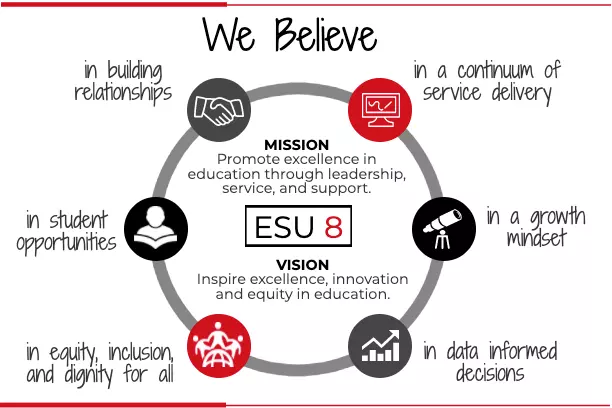Technology Integration Trainings and Resources
Trainings and Shared Resources (most recent at top of list)
- Augmented Reality book publishing (West Holt, May 2017)
- SMART Board Games: SMART Lab Activities (O’Neill Elementary, March 2017)
- Student Engagement with Technology (Norfolk Catholic, March 2017)
- SAMR: Teaching with Technology “Above the Line” (BlendIT3, March 2017)
- Create a Classroom YouTube Channel (Febr. 2017)
- Music Teachers’ Collaboration Day (Febr. 2017)
- Google Goodness (O’Neill Elementary, Jan. 2017)
- From Text to Tech: Adolescent Literacy with Apple Tools (Winter Workshop 2017)
- Creating Core Content with Canvas (Winter Workshop 2017)
- iCan with iOS (AT Fair 2016 & Winter Workshop 2017)
- Engage and Involve with Seesaw (Winter Workshop 2017)
- Accessibility Tools in Google (Winter Workshop 2017)
- Intro to Blended Learning (Norfolk Public High School and Neligh-Oakdale HS, Jan 2017)
- Promethean Training (Neligh-Oakdale, Jan. 2017)
- Chromebook apps and Google Updates (Battle Creek, Jan. 2017)
- Student creation on iPad (Battle Creek, Jan. 2017)
- SMART Notebook Lesson Creation (Battle Creek, Jan. 2017)
- Mac Basics and Beyond (Newman Grove, Dec. 2016)
- Learn with iPads (O’Neill St. Mary’s, Dec. 2016)
- Copyright for the Classroom (O’Neill High School, Dec. 2016)
- Hour of Code 2016
- Get Started with Google Drive
- How to start a classroom YouTube channel
- Getting Started with Canvas (Madison, Oct 2016) & Creating Core Content in Canvas
- An Intro to Blended Learning (Pope John, Oct 2016)
- Full STEAM Ahead! (Fall NETA 2016)
- Connect Your Classroom with Global Collaboration Projects (Fall NETA 2016)
- Impact Your Audience: Presentations That Rock! (Fall NETA 2016)
- Student Creation apps on iPad (Elgin Elementary, Sept 2016)
- Blogs and Classroom Websites (Sept. 2016)
- Norfolk Christ Lutheran “Make & Take Lesson Creation” (Sept. 2016)
- iPads in Elementary (Elkhorn Valley Elementary, Sept. 2016)
- Art Teachers Technology Integration Ideas + GreenScreen Activity (ESU 8, Sept. 2016)
- What’s New on Mac? (West Holt High School, August 2016)
- Technology Integration IGNITE Workshop (ESU 8, August 2016)
- Renovate Your Classroom with Blended Learning (NPS, July 2016)
- Capture your Story: Digital Storytelling for Schools (STI 2016)
- Connect your Classroom with Global Collaboration Projects (STI 2016)
- Do More With… Keynote (NETA 2016)
- So, You Want to Publish a Book? (NETA 2016)
- Classroom Tools for Formative Assessment
- Writing Poetry with iPad
- Creating eBooks with Book Creator app
- Building Literacy with Technology: K-6 and 7-12 (for Stanton – Febr. 2016)
- Lights, Camera, Action: Multimedia Projects for your Classroom
- Writing Instruction with Digital Tools
- SAMR Model: Teaching Above the Line and slides
- Creative Project Ideas (for Lynch – Jan. 2016)
- Augmented and Virtual Reality handout
- Creating Holograms with iPad
- Coding for Kids (resources for Hour of Code week or year-round)
- Find, Adapt, & Make your own SMART Board activities (SMART Notebook file)
- Digital Tools for Academic Success (for students at FCCLA DLC)
- Building a Student-Centered Learning Environment with Technology (Prezi) and Prequel slides: https://goo.gl/aoTlDq and Digital handout
- Challenge Based Learning (CBL)
- SMARTer Teaching with SMART Boards (Ten Quick & Easy Ways to Get Started)
- SMART Boards: Turning up the HEAT
- Mac Basics 101 handout
- Google Apps for Educators
- iPads in K-8: Getting Started and Recommended Apps
- Creating Classroom Content with iBooks Author
- Extend Your Classroom with Google Classroom and Canvas
- Promethean Boards
- Canvas LMS
Wednesday Webinars
- March 29, 2017: iMovie + Marzano: Engaging learners with video and resources
- March 15, 2017: Green Screen Kit: Create classroom green screen videos
- March 1, 2017: Keynote to Capture Ideas and Share Learning and iTunes U course
- January 11, 2017 – Creating Core Content with Canvas
- December 2016 – Introduction to Seesaw and Seesaw Part II
- November 2, 2016 – iPad apps to “Show What You Know” and page of resources
- October 22, 2016 – Get Started with Google Drive (with built-in times to practice)
- October 5, 2016 – Everyone Can Code/Swift Playgrounds: links and resources
- September 14, 2016 – What’s New on Mac (Educational Features of Mac OS + Apple Teacher Program) and outline/links
- April 20, 2016 – Classroom Tools for Formative Assessment and related resources
- February 24, 2016 – CopyRIGHT and FAIRuse and slides
- February 3, 2016 – Writing Instruction with Digital Tools and related resources
- January 20, 2016 – SAMR for Educators: related resources and slides
- January 6, 2016 – Augmented Reality: Make Learning Magically Come Alive and related resources
- November 18, 2015 – Teaching and Learning with iTunes U and related resources
- October 28, 2015 – Getting More out of Google
- October 7, 2015 – Expand Your Classroom with Canvas or Google Classroom
- September 9, 2015 – ESU 8 Instructional Technology Overview

Archives